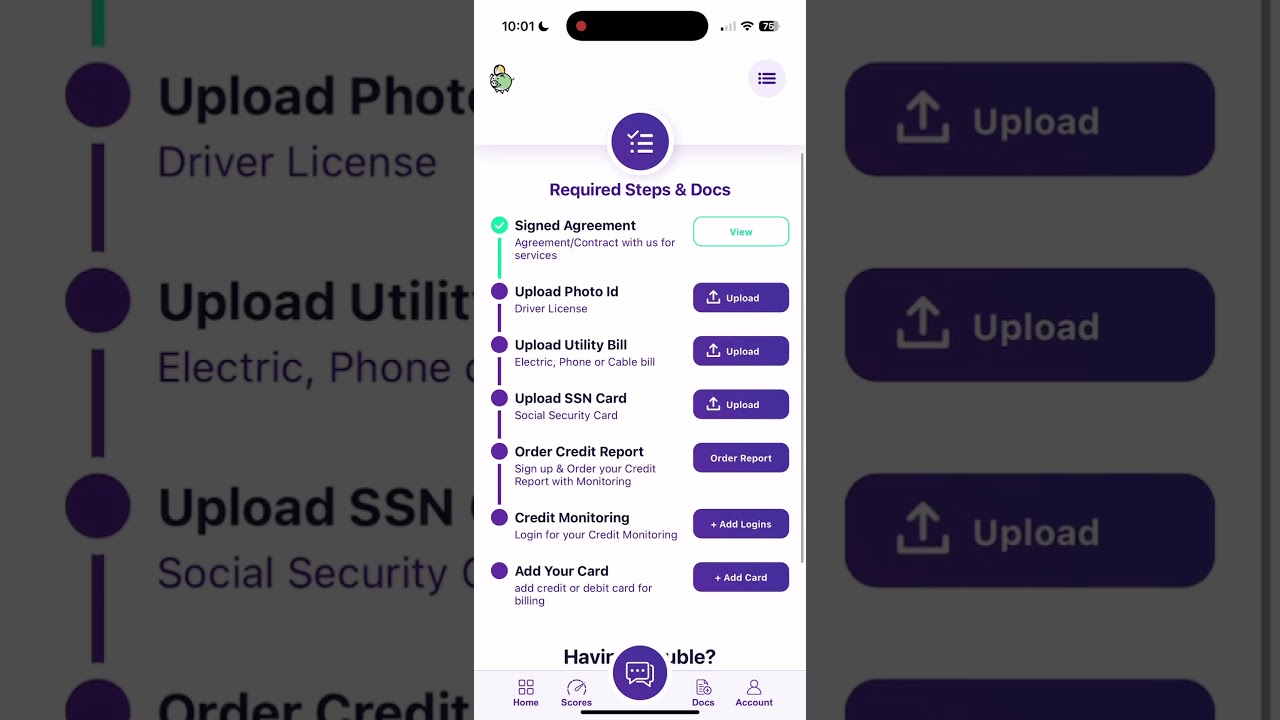Steps To Sign Up
Step 1: Watch The Welcome Video
Step 2: Fill out Legal First Name & Last Name, Phone & Email
Step 3: Pick your Downpayment.
- $50 gives you consultations every 60 days.
- $100 gives you a 50% on all tradelines & consultations every 60 days.
Step 4: Watch the "How To Use The Good Stewards App" Video
Step 5: Download GoodStewards App
Step 6: We will set up your account the next business day.
Step 7: Pay $5 only when we've removed items
If you have any issues or additional question:
Text Paula: 469-658-4877
Email: Credit@goodstewards.io
Frequently Asked Questions
Accounts, Addresses, Collections, SSNs, Date of Births, Employers, Inquiry Names, Public Records
You can text us at 469-658-4877 and schedule time to speak with our team.
PPD is our entry credit repair offer. Real estate and Business Funding bundles are not included.
Typical reuslts initially take 20-25 days to see initial results
Your card on file will be auto drafted 30 days
after you finish onboarding.
The only other thing you’ll have to get is your credit report. You will get the link as a part of onboarding. The link is: www.smartcredit.com/goodstewards
How To Use The Good Stewards App
(Pro tip: Go Full Screen)